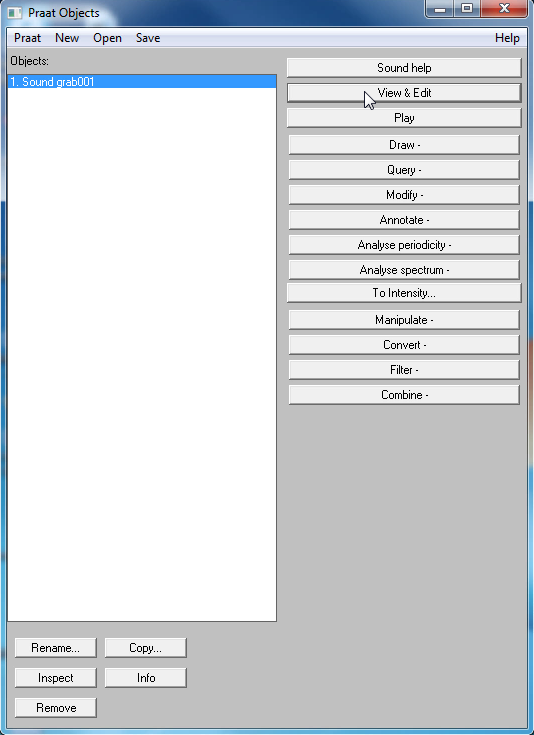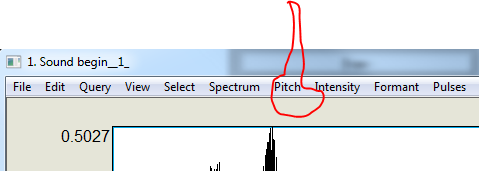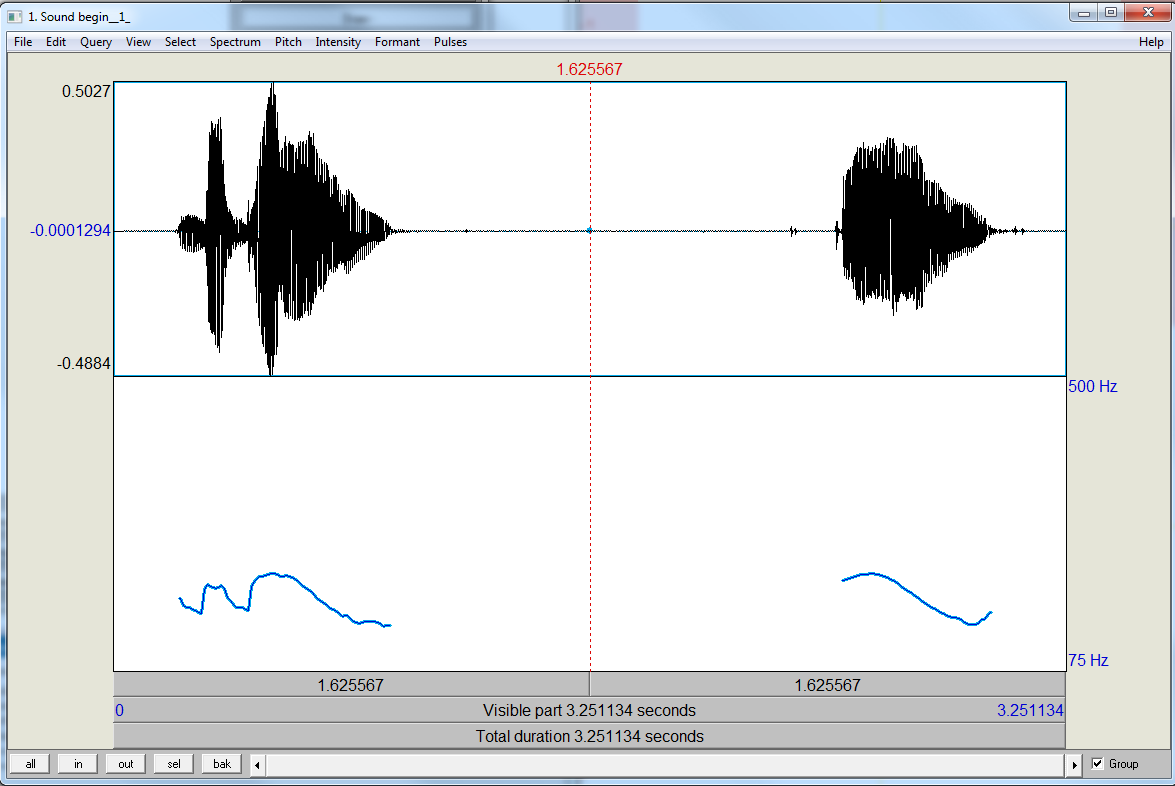, when opening Praat press the "View & Edit" button
, when opening Praat press the "View & Edit" button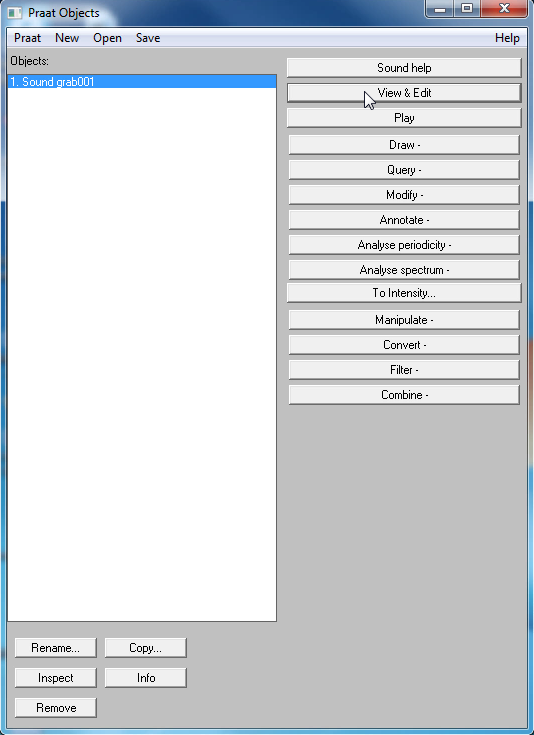 and in the 'Pitch' menu select 'Show pitch'
and in the 'Pitch' menu select 'Show pitch' 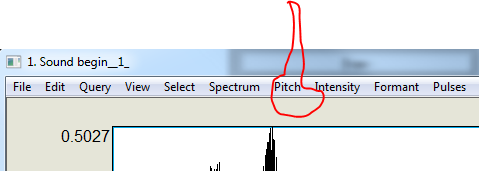 . which will allow you to see the variations in frequency that they do to emphasize and not emphasize.
. which will allow you to see the variations in frequency that they do to emphasize and not emphasize.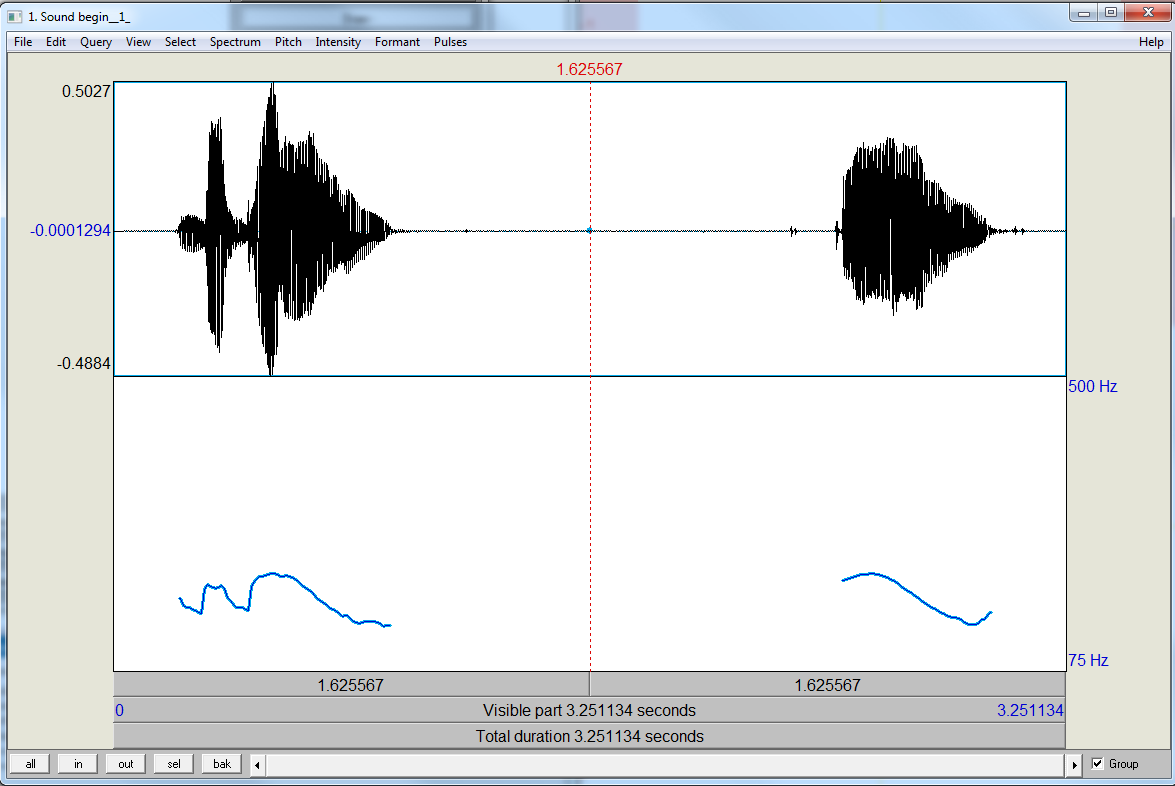
To see the profiles of these sounds, you will need (in Windows 7) to make Praat the program that opens the files with mp3 extension, and in the bar that appears at the bottom of your screen select 'Open' (Open)